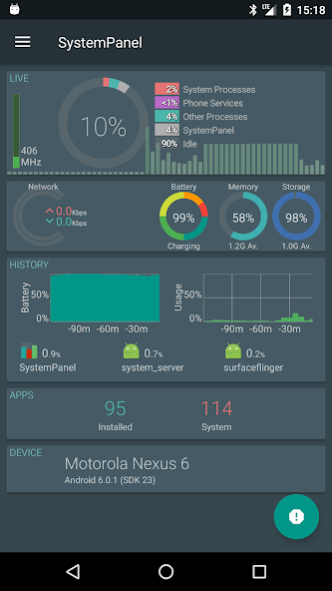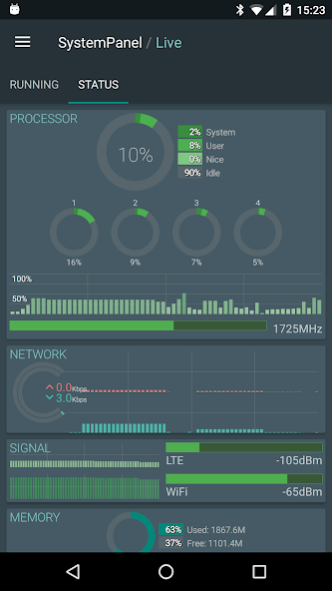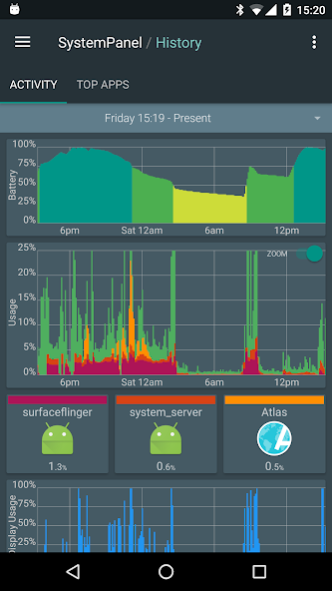SystemPanel 2 2.0
Continue to app
Free Version
Publisher Description
SystemPanel is a tool to let you view and manage just about everything possible about the goings-on of your device and visualize it in an easy-to-understand graphical format.
Features include:
* Show active apps, record app battery, CPU, and wake lock usage over time to show potential battery drain issues
* Draw plots showing how you used your phone over time and how much battery disappeared as a result
* Analyze recent battery consumption and device wakeups (wakelocks), showing potential problem apps
* Manage installed apps, backup app APKs, uninstall apps, and re-install archived versions
* View apps categorized by the permissions they require
* Disable system packages [ROOT required]
* Disable individual services of apps (e.g. OTA updates) [ROOT required]
* Browse all the technical nitty-gritty about your phone
This app uses Accessibility services. SystemPanel's "Usage" feature can optionally use an "accessibility service" to show you how much time you're spending in each app on your phone, and when you use them throughout the day. This is useful for those with addiction disorders (and/or their parents or legal guardians) to avoid addictive use of the device/specific applications. Use of this service is optional, and like the rest of SystemPanel, no collected data is sent from the device, it is only displayed to the user.
About SystemPanel 2
SystemPanel 2 is a free app for Android published in the System Maintenance list of apps, part of System Utilities.
The company that develops SystemPanel 2 is NextApp, Inc.. The latest version released by its developer is 2.0.
To install SystemPanel 2 on your Android device, just click the green Continue To App button above to start the installation process. The app is listed on our website since 2018-10-15 and was downloaded 2 times. We have already checked if the download link is safe, however for your own protection we recommend that you scan the downloaded app with your antivirus. Your antivirus may detect the SystemPanel 2 as malware as malware if the download link to nextapp.sp is broken.
How to install SystemPanel 2 on your Android device:
- Click on the Continue To App button on our website. This will redirect you to Google Play.
- Once the SystemPanel 2 is shown in the Google Play listing of your Android device, you can start its download and installation. Tap on the Install button located below the search bar and to the right of the app icon.
- A pop-up window with the permissions required by SystemPanel 2 will be shown. Click on Accept to continue the process.
- SystemPanel 2 will be downloaded onto your device, displaying a progress. Once the download completes, the installation will start and you'll get a notification after the installation is finished.